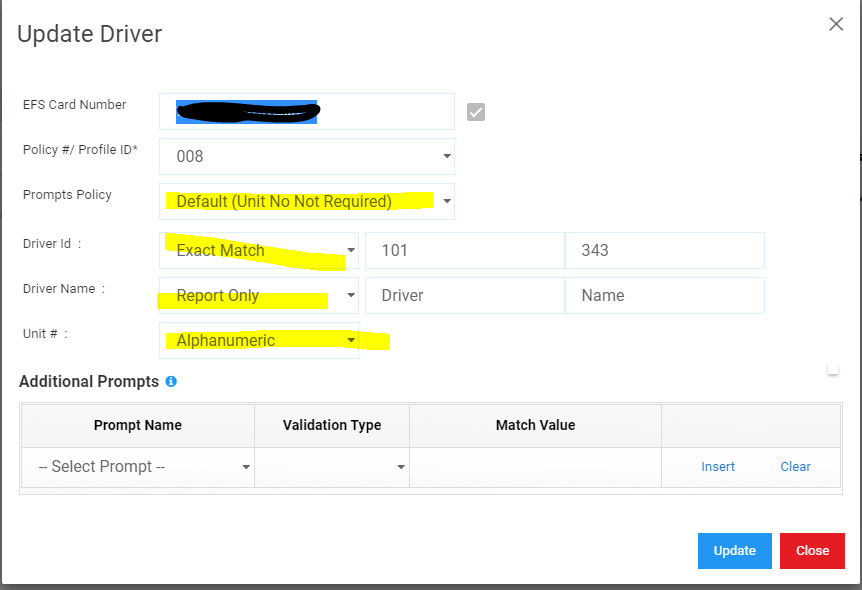(Sprint 21)
Before this release, the system only had three prompts where DRIVER ID COULD ONLY BE SET UP AS EXACT MATCH and was a mandatory prompt at the pump for all the cards in the software, but after this software update, user will be allowed to create and manage prompts in a much more dynamic manner and will have the ability to skip DRIVER ID as a Prompt at the time of fueling.
What has changed?
New page to define prompts policy.
To add prompts policy group, please visit Add Prompts Policy section under Miscellaneous tab. Only admins have access to this option. Once a policy group has been associated with a customer, it cannot be deleted.
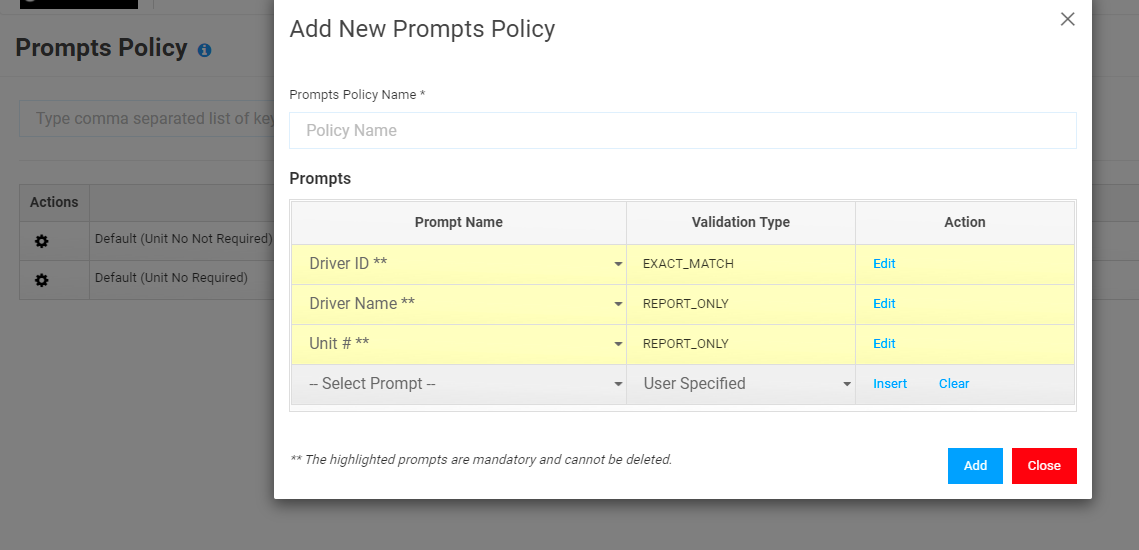
Please note, Driver ID, Driver Name and Unit Number are mandatory prompts required by our software so they cannot be deleted but they can be set to Report_Only so that they are not shown as prompts at the time of fueling.
In case your customer only uses cards at ESSO pumps and they only want PPIN to be the only prompt that driver enters, you will create a prompt policy for instance ESSO, setup Driver Id, Driver Name and Unit Number as Report Only and add PPIN as EXACT MATCH, Driver will only be asked to enter PPIN at the pump.
Edit Customers screen
The Vehicle Non-Mandatory will no longer be relevant to your EFS cards. This will be handled under Prompts Policy section on Add Customer screen.
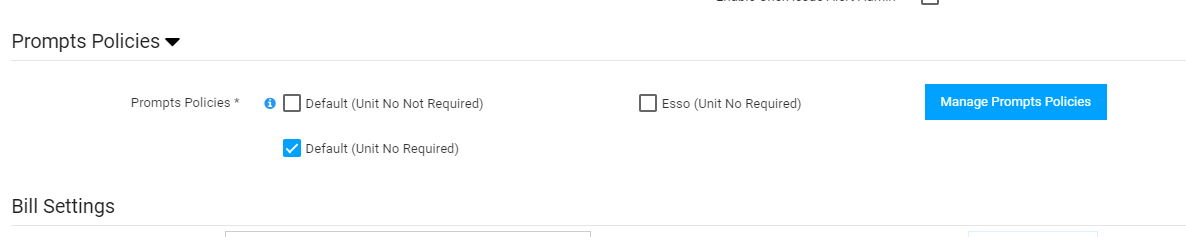 Assign cards page
Assign cards page
System will create two prompt policies by default i.e. ‘Default Unit Require’ and ‘Default Unit Not Required’. A default policy is assigned automatically for each customer which has three prompts-
Driver ID (Exact_Match), Driver Name (Report Only), Unit Number (based on Vehicle Non-mandatory setting at the time of deployment of this release). If ‘Vehicle Non-Mandatory' is selected then customer will automatically get ‘Default Unit Not Required’ policy.
This minimizes the changes on the current workflow of the system. This change will not affect your current setup, neither this will affect the prompts your drivers are expected to handle at the pump.
Based on the prompts policy selected for the customer, prompts on the assign driver details screen changes accordingly.