System can generate various types of EFT and ACH files to get invoices paid in bulk. To enable fund transfer just fill in all fields in Fund Transfer section. If customer is based in USA then click on "Enable ACH" box. For such customers ACH file will be generated rather than EFT file. Following screen shot illustrates fund transfer section:
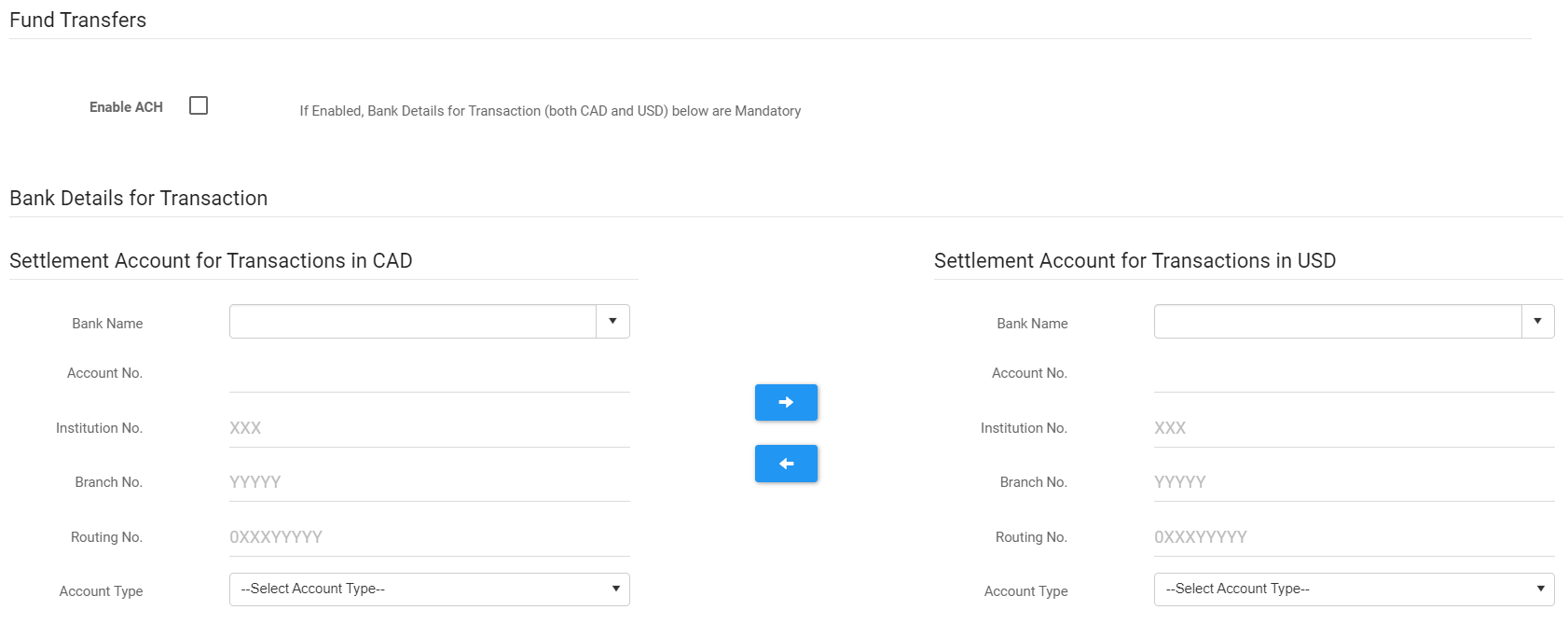
System creates different files for US and Canadian transactions. Customer may transact in USA and Canada and customer may have different settlement accounts to settle US and Canadian transactions. If both types of transactions are settled in same account then click on  or
or  arrows to transfer same information to other section. To enable EFT/ACH file downloads both settlement accounts are required.
arrows to transfer same information to other section. To enable EFT/ACH file downloads both settlement accounts are required.