Link to open: Navigation Bar -> Customers -> Manage Customers
Clicking on Manage Customers link will open list of all available customers. This page can be used to register new customers, edit existing customers or activating or deactivating customers etc. Following image shows home page for Manage Customers.
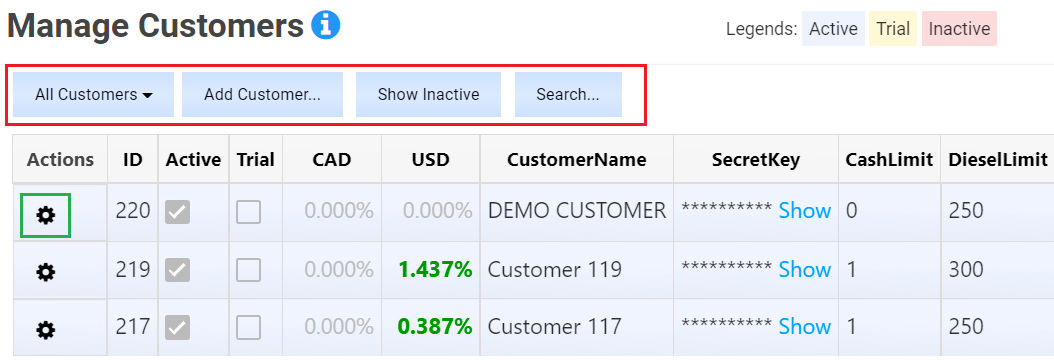
This shows actions bar (highlighted in big red rectangle) followed by list of customers. Following bullets explain options in action bar:
- Customer Selector (First Green Button): It is a drop down list. If "All Customers" option is selected then it will show list of all customers, if one specific customers is selected then list will be filtered to that selected customer.
- Add Customer: Use this button to add new customer. This will popup a box to add new customer.
- Show Inactive: By default list does not show inactive customers. Clicking on Show Inactive will show all customers including inactive ones.
- Search: This opens search window to search for a particular customer.