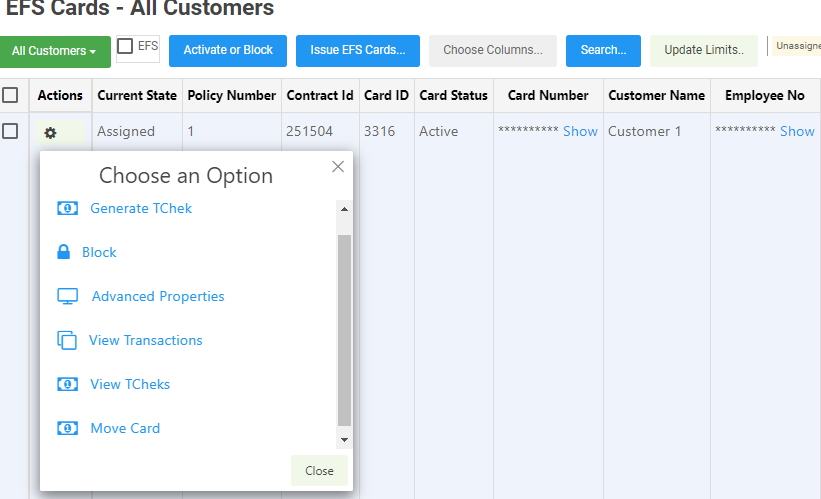Link to open: Navigation Bar -> Services -> Manage EFS Cards
Clicking on Manage EFS Cards link will open list of all cards in the system. This page can be used to issue new cards, block/activatre existing cards or updating limits at card level etc. Following image shows home page for Manage EFS Cards.
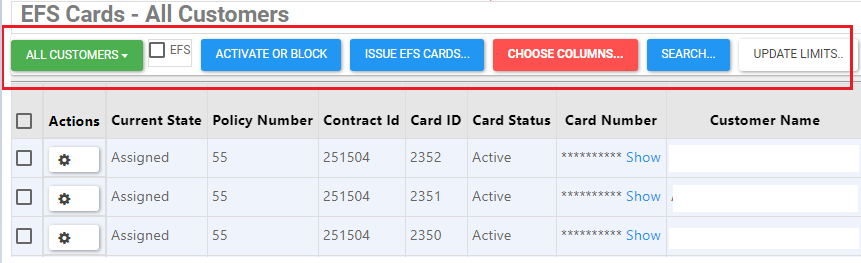
Following bullets explain options in action bar:
- Customer Selector (First Green Button): It is a drop down list. If "All Customers" option is selected then it will show list of all customers, if one specific customers is selected then list will be filtered to that selected customer.
- Activate or Block: Use this button to activate or block multiple cards at a time. This will popup a box to activate or block.
- Issue EFS Cards: Click this button to issue EFS cards to a customer
- Choose Columns: This option allows you to select relevant information that you would like to view when you visit this screen.
- Search: This option allows you to filter the list of cards by entering details like few digits of card number etc.
- Update Limits: This option allows to update limits (Diesel, DEF, Reefer, Cash) for multiple cards at a time.